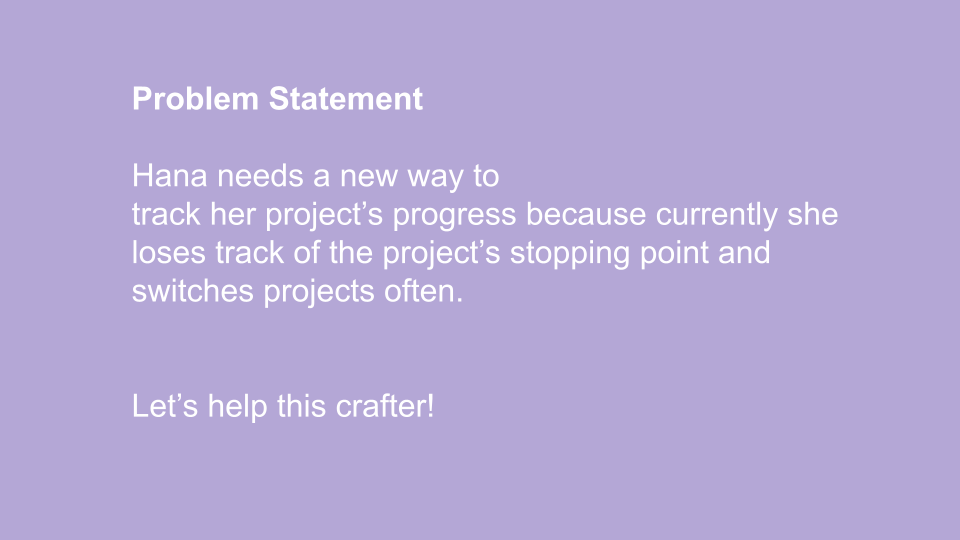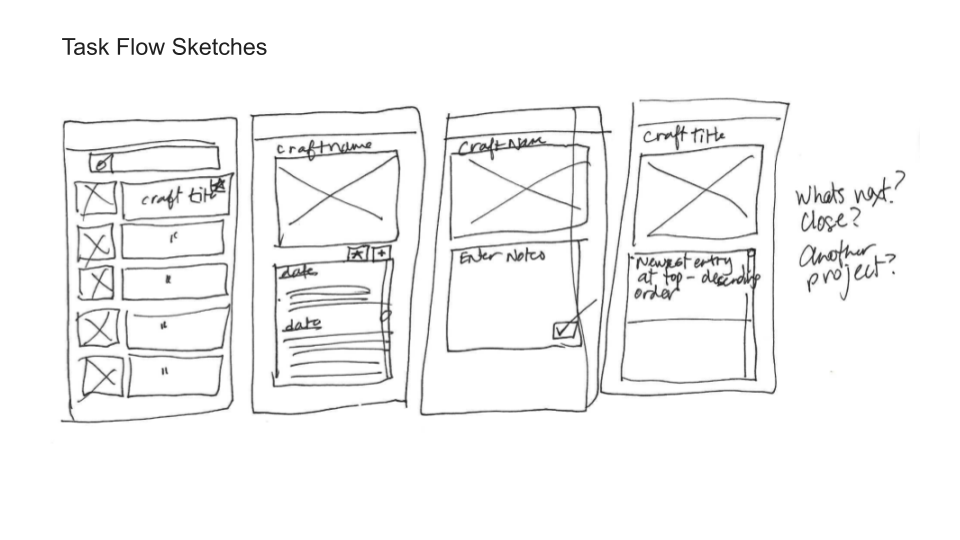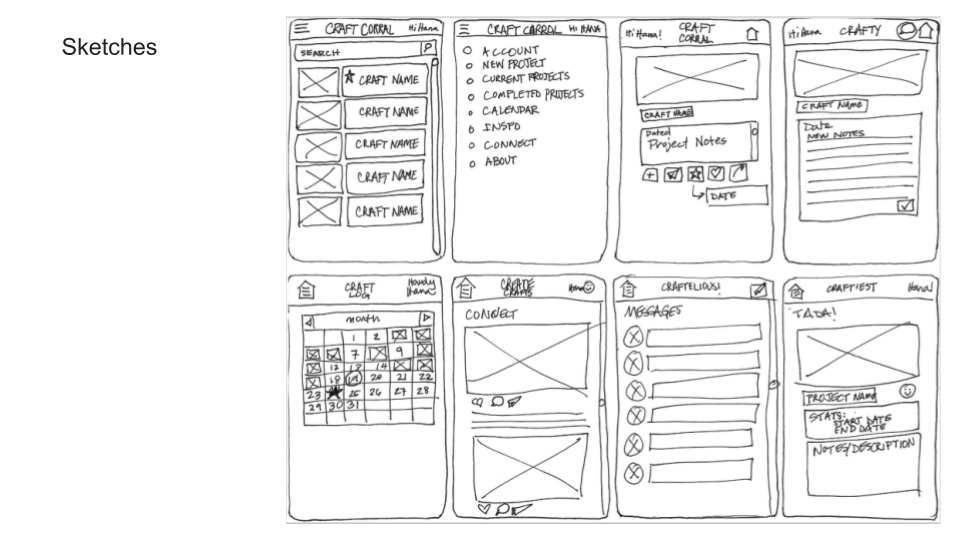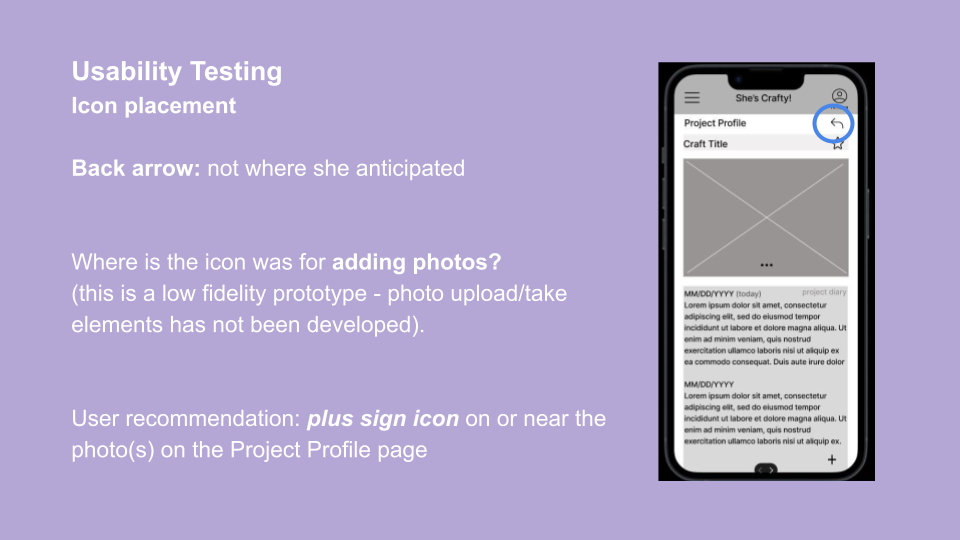She’s Crafty App
Role: UX Designer
Date: February-March 2024
Duration: Three-Week Sprint
Location: General Assembly UX Intensive
Student Project: Rapid Prototyping & Usability Testing
The workday is over and it’s time to relax. What will you do tonight?
After a long workday, Hana crafts to relax and recharge. She sews, knits and paints. She works on several projects concurrently switching daily. This poses a problem: Hana cannot remember where she left off because she does not keep track of her stopping point.
Humble Beginnings
And so my user experience design career begins. I have always wondered how to best use my gifts and talents professionally. I enjoy solving problems and, making things work better and faster. I think in flow charts. I am creative, caring and I want to leave this world a better place. When my family’s business of 35 years closed, a friend shared that she thought I would thrive in UX Design. “What’s that?” I asked. She explained UX to me and my heart soared! “This is it!” I thought. She shared her journey with me which included a tech bootcamp through General Assembly. With less than a month to the next cohort, I completed the extensive pre-work and jumped in headfirst. This is my first project: create a clickable prototype for a mobile application that solves a problem of a fellow student, perform usability testing, recommend next steps based on results and present findings to the cohort.
Project Overview
I was partnered with a fellow UX design student, Hana. We each shared a real problem we faced and applied UX methods to deliver the best solution in the form of a mobile app. When getting to know Hana, I learned she was very artistic and had many creative skills and talents. Her crafting brought her joy, relaxation and a sense of accomplishment. She was motivated by learning new skills and variety. As a skilled multitasker, she has several crafts going concurrently and switches between them daily. This is where I was introduced to Hana’s problem: she does not keep track of the stopping point of her various projects. When she switches between crafts, she must investigate her work to figure out where she left off. She sacrifices crafting time when investigating the state of the project. This troubleshooting leads to lost crafting time, frustration and resignation. Hana needs a way to track her craft projects progress. With Hana’s story, I was able to define Hana’s problem based on the underlying motivations, needs and pain points.
Who is Hana?
Problem Statement
Hana needs a new way to track her project’s progress because currently she doesn’t record the project’s stopping point and switches projects often.
I decided to design a mobile application to organize her various crafts into a project log. Each project then had a project diary where Hana would find prior entries to review and create new entries to record the craft's progress. To test the prototype’s usability, I isolated one task for Hana to test: create a new diary entry. Below you will find the initial task flow and sketches.
Solution
Using design thinking, I designed a clickable prototype for a mobile application to solve Hana’s problem. The app organizes her various crafts in a project log. Each project has a profile page with a diary where Hana can review prior entries and create new entries to record the craft's progress. During usability testing, Hana provided insight that inspired my recommendations for the next steps for the app.
Usability Testing
During the usability test, Hana found the task flow was intuitive and learnable. No user errors were made in the intended task flow. Hana made several insightful suggestions for further app improvement.
Icon placement
Hana noted that the “back button” placement was not where she thought it would or should be. She recommended adding it to an icon bar on the upper left side of the screen. She also inquired about the photos feature. I explained that this low-fidelity prototype was intended to test the diary entry task and for this reason, the photo features were yet to be developed. For the photo feature, she recommended I use a “plus sign” icon on or near the Project Profile page photo(s) when the app is further developed.
Prioritized Projects Icon
I chose a “star” icon to represent prioritized projects. Hana thought the “star” icon represented a favorite project. She did not intuitively associate the star with priority. She said she rather indicate a favorite project over priority. She recommended I use a heart icon to represent her favorites. When revisiting the idea of prioritized projects, I asked her how she would distinguish a prioritized project. She shared that she thought a red clock icon could work.
Organization of Navigation
Hana offered that it could be helpful to use subtitles to separate prioritized projects and others.
Lessons Learned
Interviewing Hana reinforced my love of UX research. I enjoy meeting new people, and learning about their lives and what matters to them. The bottom line is that I love talking, learning, listening and problem-solving.
My ninth-grade Civics teacher required students to make an inference on a current news event daily. It was an activity I did not enjoy and I naively found it to be fruitless. I did not know then that he was building our critical thinking skills. I also didn’t know that someday I would use this inference-making tool every day. Inferences are my UX superpower. By really listening to Hana during our user interview, my inferences led me to ask deeper questions which gave me the data I needed to create a solution to Hana’s problem. Onward happy crafter!